No products
Prices are tax included
Viewed products
-

ALPS/Laser decal paper...
White decal paper for laser printers....
-

Mistel - print by...
Quality digital print, various size...
-

Base: XV-88 12ml
Citadel Base paints are high quality...
-

Dry: Necron Compound 12ml
You can do surprisingly good things...
ALPS/Laser decal paper - White
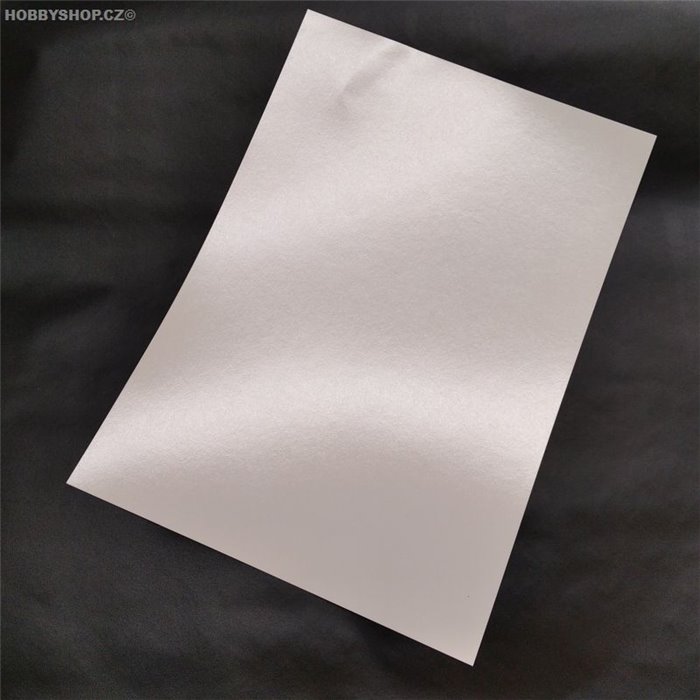 View larger
View larger
- Send to a friend
- Remove this product from my favorite's list.
- Add this product to my list of favorites.
APC10004
Manufacturer: APC Decals
White decal paper for laser printers. A4 size.
26 Items
On Stock
This paper can be used with most laser printers, ALPS printers and color copiers. It is recommended to test a couple of sheet with your printer or copier to ensure compatibility prior to producing multiple copies.
Laser printers typically use the paper stock to supply the white component of artwork color, so white toner is generally not available. However, white decal paper is available in addition to clear paper so that images needing a white background may be printed.
Follow these three steps below to create and apply your decals:
1. Create artwork
Use a computer to create your artwork. You may use multiple colours, but be aware that dark model colors may show through light-color artwork. White decal paper may be used to produce white areas on your decals. Color photos may be used as artwork, but they should be printed on white decal paper so that white component of photo is present.
2. Print artwork onto the decal paper
Print your artwork directly onto the glossy side of the decal paper. Set paper size to A4.
3. Apply decal
Decals are best to apply to a glossy surface. If you applying decals over models, apply with spray a glossy coating before applying the decal. Carefully cut out the decal from the sheet and dip the decal in a cup of water for 60 seconds, placing the decals between your fingers, "feel" if the decal slides from the paper, if it does then you are ready to slide the decal off the backing paper into position on the object. Gently blot excess water with a rag or old t-shirt. Allow to dry. Apply a coat of the same glossy spray varnish finish over the object to seal the decal.
Customers who bought this product also bought:
-
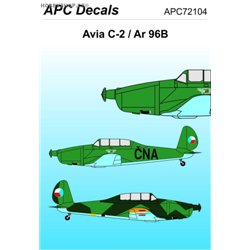
Avia C-2 /...
1/72 decal set
-

Batman...
Razor blade saw Batman for very fine work...
-
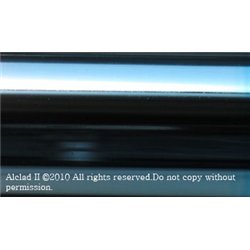
Alclad 413...
Barva pro napodobení kovového povrchu, 30 ml....
-

Westland...
1/72 decal set. New, high quality, decals set...
-
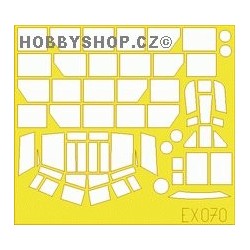
Ju 52/3m...
1/48 mask for Revell / Monogram kit
-
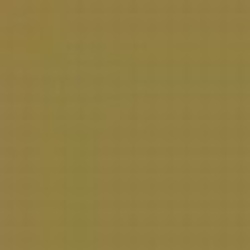
Ochre Enamel...
Matt enamel paint.
-
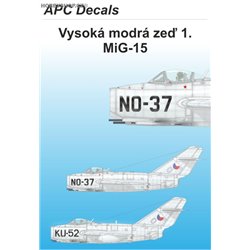
Vysoká modrá...
1/48 decal set
-
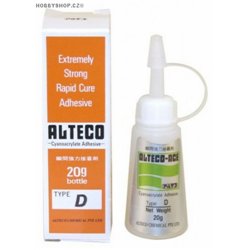
Alteco ACE-D...
Superglue for plastic materials and metal
-
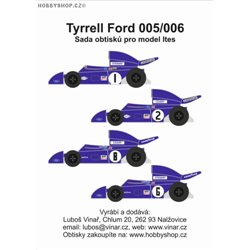
Tyrrell Ford...
Decal set for Ites slot car
-
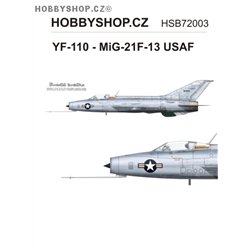
YF-110 -...
1/72 decal set, ALPS printed decals



